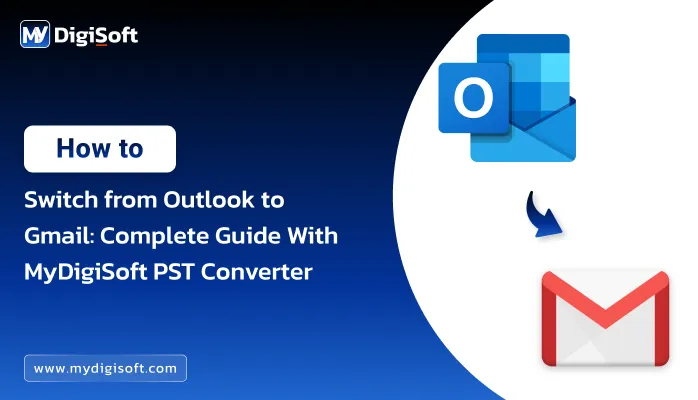How to Convert PST to EML Without Data Loss: A Complete Guide
If you’re looking to convert PST to EML format, you’re in the right place. Whether you’re an IT professional, email administrator, or even a general user dealing with Outlook data files, the need to transfer PST to EML format can arise for many reasons– email migration, client compatibility, or backup.
In this blog, we’ll show you the easiest and most reliable method to convert a PST file to EML, using the advanced Mydigisoft PST Converter Tool, designed to help users save PST to EML without hassle or risk.
What is a PST File?
A PST (Personal Storage Table) file is a data file used by Microsoft Outlook to store emails, contacts, calendars, and other mailbox items. It is compatible with Outlook but not with many other email clients like Thunderbird, Windows Live Mail, eM Client, and Apple Mail.
Why Convert PST to EML?
Here are some common scenarios where users want to migrate PST to EML:
- Switching from Microsoft Outlook to email clients that support EML format.
- Extracting individual messages for backup, legal compliance, or sharing.
- Importing PST data into Linux-based mail clients like Evolution or KMail.
- Archiving emails in a universal format for long-term storage.
Challenges in Manual Conversion
While manual methods (like drag-and-drop or using Outlook and a supporting client) exist, they come with drawbacks:
- Tedious and time-consuming.
- Risk of data loss or corruption.
- No support for batch conversion.
- No option to filter data by date, subject, or email address.
To avoid these issues, we recommend using a dedicated PST converter tool like Mydigisoft PST to EML Converter.
Best Solution: Mydigisoft PST Converter Tool
The Mydigisoft PST Converter Tool offers a reliable and efficient way to convert Outlook PST to EML without requiring Outlook installation. Here’s why it’s trusted by users globally, including in the USA, UK, UAE, Saudi Arabia, and South East Asia:
Key Features:
- Maintains original folder hierarchy and metadata.
- Compatible with both ANSI and Unicode PST files.
- Supports password-protected and corrupted PST files.
- Option to save PST to EML with filters (date, subject, sender).
- Easy-to-use GUI for both tech and non-tech users.
How to Convert PST File to EML with Mydigisoft Tool
Follow these simple steps:.
- Download and install the Mydigisoft PST Converter Tool.
- Launch the software and upload your PST file.
- Preview mailbox data like emails, contacts, calendars, etc.
- Select the desired folders to export.
- Choose EML as the output format.
- Apply filters (if needed), then click Convert.
That’s it! Your PST data will now be saved in EML format.
Compatibility and Support The tool supports:.
- Microsoft Outlook 2021, 2019, 2016, 2013, 2010, and older versions.
- Windows 11, 10, 8, and 7 (both 32 and 64-bit).
- Email clients that support EML: Thunderbird, eM Client, Windows Live Mail, Apple Mail.
Use Cases by Location
USA/UK: Legal and corporate email archiving and client migration.
UAE/Saudi Arabia: Government and private firms migrating to open-source platforms.
South East Asia: Budget-conscious SMBs switching from licensed Outlook to free mail clients.
Final Words
Whether you’re migrating email platforms, creating backups, or simply looking for a more flexible file format, converting PST to EML with the Mydigisoft PST Converter Tool is a safe, fast, and professional solution. Forget about manual hassle and embrace a smarter way to handle Outlook data.
Frequently Asked Questions (FAQs)
Q1. Can I convert a password-protected PST file to EML?
Yes, the Mydigisoft tool supports password-protected PST files.Q2. Will the folder structure remain the same after conversion?
Q2. Will the folder structure remain the same after conversion?
Absolutely. The tool preserves the original folder hierarchy.
Q3. Is Outlook installation necessary for using the tool?
No, it works independently of Outlook.
Q4. Can I convert multiple PST files at once?
Yes, it supports batch conversion of multiple PST files.
Q5. Does it support corrupted PST files?
Yes, minor corruption is handled effectively during conversion.
Q6. Which email clients support EML format?
Thunderbird, Apple Mail, Windows Live Mail, eM Client, and more.
Q7. Is the tool available for Mac users?
Currently, the tool is available for Windows only.
Q8. Can I try it before purchasing?
Yes, a free demo version is available with limited export.
About The Author: